
By Type
By Series
Aurora Net è il nuovo software per il controllo totale in tempo reale dei sistemi audio dBTechnologies equipaggiati con modulo RDNET.
Sviluppato internamente al dipartimento informatico di dBTechnologies, Aurora Net è nativo multipiattaforma (Win, Mac OSX) per garantire la massima affidabilità, e rappresenta ben più di un'evoluzione del predecessore dBTechnologies Network.
Il layout intuitivo garantisce la massima usabilità e permette un controllo touch oriented su dispositivi portatili. L'ambiente di lavoro mostra a colpo d'occhio tutte le principali funzioni di controllo, e permette di intervenire sul sistema tramite un flusso di lavoro one-click.
Le funzioni zoom-in/zoom out permettono di controllare e intervenire sull'intero sistema o su un singolo elemento.
RELEASE 2.0:
Requisiti minimi di sistema:
MAC OS X version 10.10 (YOSEMITE) or higher (64 bit only) Intel dual core CPU or higher 4 GB RAM
WINDOWS 7 (64 bit only) SP1 or higher Intel or AMD dual core CPU or higher 4 GB RAM
DOWNLOAD AURORA NET
| Nome file: | Categoria: | Tipologia: | Peso: | Lingua: | Rilascio: | ||
|---|---|---|---|---|---|---|---|
| Manual_AURORA_Rev2.0 | Manual | 15,11 MB | English | 2023-01-25 | |||
| AuroraNet_2025.1.1.dmg | Software | ZIP | 24,02 MB | English | 2025-06-11 | ||
| AuroraNet_2025.1.1.exe | Software | ZIP | 29,69 MB | English | 2025-06-11 |


Scopri la funzione di Matching inclusa nella release ufficiale 1.0 di Aurora. Il nostro product specialist Maco Cantalù entrerà nei dettagli di questa funzione con esempi reali e pratici.
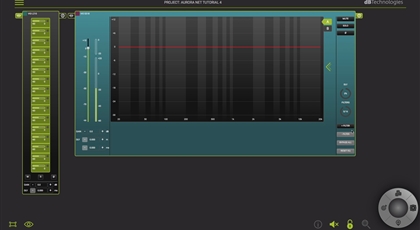
Episodio 4: Raggruppare gli Items

Episodio 3: Come processare gli ITEMS e usare la barra INSPECTOR

Episodio 2: scopri come connettere il controller e andare online con il sistema PA
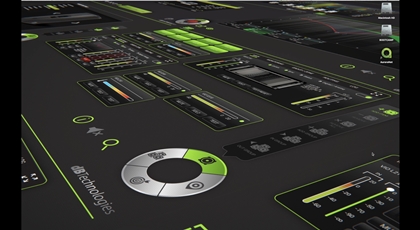
Episodio 1: scopri le caratteristiche principali del software e una panoramica sullo spazio di lavoro.

Guarda la video anteprima del nuovo software di controllo Aurora Net