
Aurora 2.0 Launch Trailer
Aurora 2.0 Launch Trailer
Aurora Net allows a complete real time monitoring and control of dBTechnologies' RDNETable sound reinforcement systems at a glance.
Cross-platform developed (Win, Mac OSX) by dBTechnolgies Software Department in order to guarantee maximum reliability, Aurora Net is more than an evolution of previous dBTechnologies Network.
Working via Ethernet cable (or alternatively via XLR) the software allows both an advanced, completely customizable DSP control and DIGITAL Audio management (via Dante™ protocol) on the same cable.
The intuitive layout has been designed for maximum usability and allows a touch-oriented management on portable devices, and, last but not least, allows a smooth and intuitive workflow.
The workspace is designed to show all the main functions at a glance, and allows users to operate through a single-click workflow.
Users can check the complete PA system in use at a glance or manage each single element thanks to a fast and detailed zoom-in/zoom out incremental display feature.
Release 2.0:
Features:
Minimum system requirements:
MAC OS X version 10.10 (YOSEMITE) or higher (64 bit only) Intel dual core CPU or higher 4 GB RAM
WINDOWS 7 (64 bit only) SP1 or higher Intel or AMD dual core CPU or higher 4 GB RAM
DOWNLOAD AURORA NET
| Filename: | Category: | Filetype: | Size: | Language: | Release: | ||
|---|---|---|---|---|---|---|---|
| Manual_AURORA_Rev2.0 | Manual | 15,11 MB | English | 2023-01-25 | |||
| AuroraNet_2025.1.1.dmg | Software | ZIP | 24,02 MB | English | 2025-06-11 | ||
| AuroraNet_2025.1.1.exe | Software | ZIP | 29,69 MB | English | 2025-06-11 |

Aurora 2.0 Launch Trailer

Our latest tutorial about the brand new Matching Function included in Aurora 1.0 release
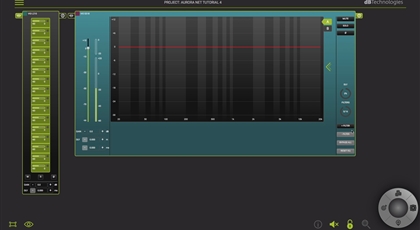
Episode 4: Grouping Items


Episode 2: learn how to connect a controller and go online with your PA system.
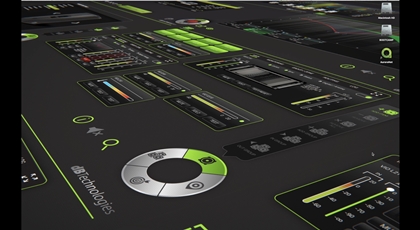
Episode 1: discover the main features of the software while getting an overview of the work space.

Watch the preview of upcoming control software Aurora Net